We currently support Outlook 2013 and 2016. Follow these instructions to setup an email account or additional email accounts to Outlook.
1. Open Outlook 2016 and select File tab on the top left of the page. Click on the Add Account button under Account information.

2. What you see next depends on your version of Outlook.
For Office 365 and Outlook 2016 For Outlook 2013
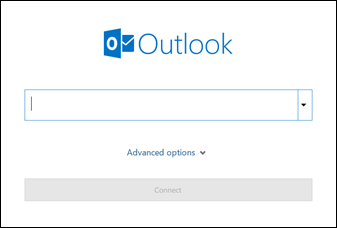

Enter your email address and click Connect. Enter your name, email address, and password, and click Next.
3. If prompted, enter your password again, then select OK. Click Finish to start using your email account in Outlook.